Recently I asked my readers, “What’s the hardest challenge with diversity and inclusion and why?”
One of the replies I received was:
To me the hardest challenge is that catering for all types of minorities sounds like it takes a lot of time. Small action for each minority, but a lot when [add] up all of them…
I hear this quite often.
The truth is that yes, it will take some time. And it will be hard work.
And all these small actions do add up.
It’s easy to get discouraged by the volume of work for building a better web. The best remedy is to start by taking one action, instead of focussing on how long the journey will be.
A journey of a thousand miles begins with a single step Tao Te Ching
Because even if you never take another step, one is better than none.
Now imagine we took one step, one action, what would it look like?
Could we make our small action, have as much impact as possible?
To decide this, we’ll turn to WebAIM and the results from their accessibility analysis of the top 1 million web sites.
They found that the most common accessibility issue is a lack of text contrast. More than four out of five websites have texts with contrast that is too low to be seen by some people and fail to meet the legal requirement set out by WCAG 2.1 AA (Section 508 in the US).
On average, home pages had 36 distinct instances of text with insufficient contrast.
In practice, this means that some people will find it impossible to access the information. Additionally, most people will find it difficult.
But who are these, “some people”?
1 in 6 people have a vision impairment
The World Health Organization (WHO) estimates that 1 in 6 people live with some form of vision impairment.
That includes people with mild, and moderate to severe vision impairment and the 36 million people who are blind.
And you are only an injury, illness or the effects of ageing away from joining those who are already minoritised.
Now imagine we addressed our text contrast issue, what would we do?
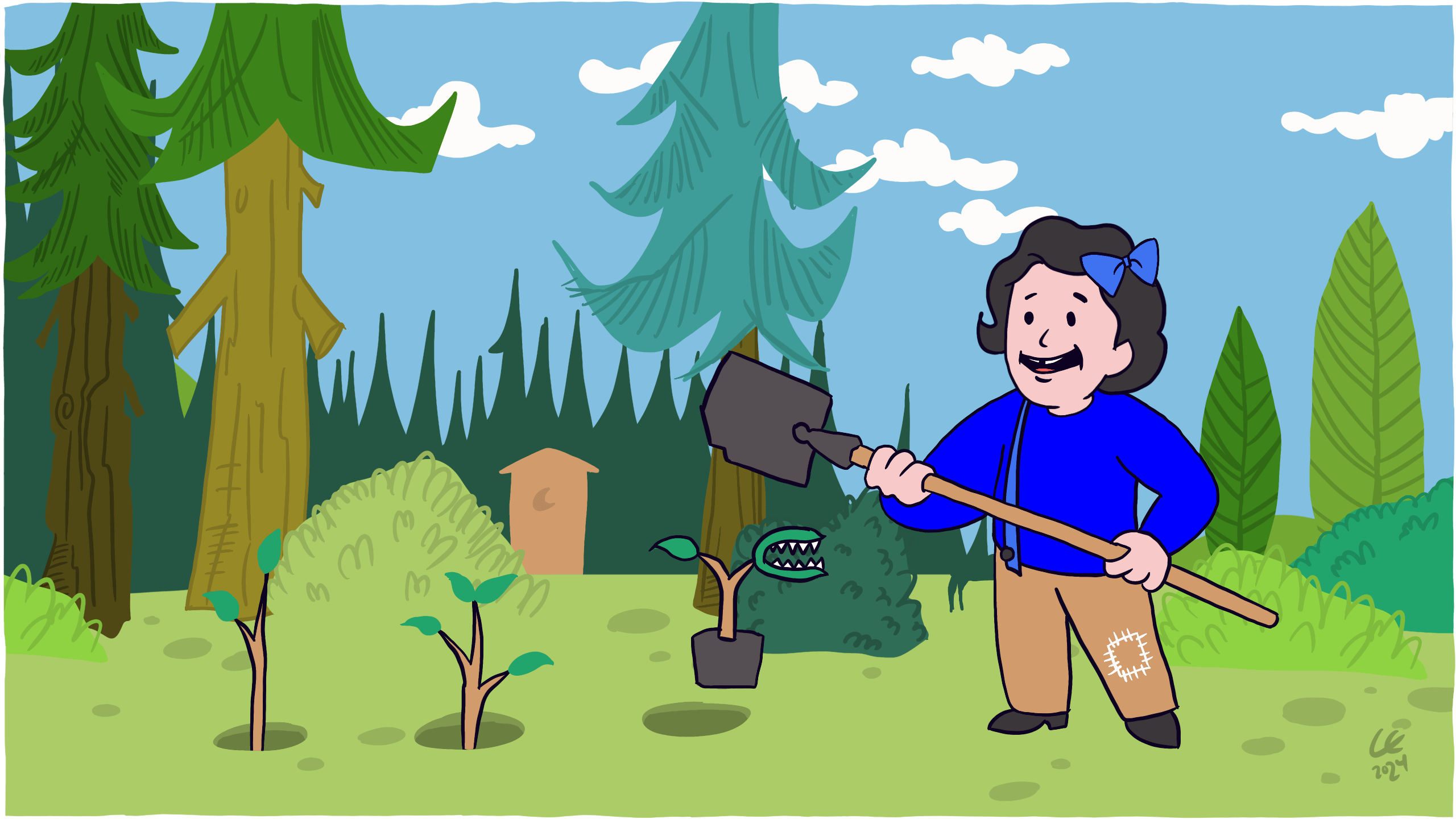
What is good contrast?
There are a few guidelines for designing for people with low vision but today, we’re only going to focus on one of those guidelines:
Don’t use low colour contrasts and small font size, instead use good contrasts and readable font sizes.
In practice, this means you should be able to answer, “Yes,” to all of these questions:
- Are the smallest texts at least 16px?
- For texts bigger than 16px, is the colour contrast at least 4.5:1?
- For texts bigger than 18.66px and bolded, is the colour contrast at least 3:1?
- For texts bigger than 24px, is the colour contrast at least 3:1?
Use Check My Colors by Giovanni Scala to test your current website.
Use Contrast Ratio by Lea Verou to adjust your colours until the combinations you have, meet the checklist.
We all have circumstances when sufficient contrast can make a big difference between getting the information we need and being excluded from a vital aspect of life: From diabetic retinopathy (vision impairment caused by diabetes) to being outside on your phone on a sunny day.
And by designing for people with low vision, it helps all groups of all people.
“It all adds up,” the reply said.
It really does.
The time and effort it takes to make a change adds up.
Maybe you don’t have the time to change everything today, but you have time to take this one small action.
Because the impact you have on people and their lives also add up.
Know someone who would benefit from this article? Share it with them.