Well.. it’s been a while since I have posted anything now and some of you might be wondering why? Well, you can all stop wondering now. Yeah, sure I have had a four week vacation, that just ended. And well sure.. one would think that with all that time on my hands I should have been able to squeeze out at least a couple of posts.
But no, here I am.. Two and a half weeks since my last post. So why have I been so busy. Well. Me and some friends like to get together and play NHL on Xbox 360 every now and then.. and well, we are all (to some degree) sucker for statistics. So it makes a lot of sense that we used to have an excel file to keep track of our individual stats.
We called it NHL Stats v. 2.0.. this was about a year ago, coincidently around the same time that I made a joke about how version 3 should be a web-interface with a sql database as backend. So.. I’m guessing you have probably already figured out what happened next. Well.. come spring and summer we started talking having a launch party in honour of NHL 12.. and of course Mr. Cruise (yeah, I’m going call him that now) remembered my little joke from last year. We quickly realised that Microsoft’s Excel just wasn’t going to cut it any more.. mostly because our little group had changed a lot since we first made the excel file, some people simply didn’t play as much any more, whilst others whom had been more absent earlier were now frequently joining our gaming nights. So things needed to change whichever way we were going to go. So there I was with my big mouth again, “Well, I have been dying for an excuse to learn SQL anyway!”. Yeah.. I didn’t actually know any SQL before I started this project, but that’s never really stopped me before so..
Still to do, before it’s completely done. “View all matches as table data”, “Modify how passing is calculated, because apparently those fuckers at EA Canada changed it from NHL 11 to NHL 12 and I just found out about it”, “View all players as table data”, “View player rank progression over time”. But that’s about it.
Anyway. Enough talk, you didn’t come here after all this time to read my rambling. You came here hoping to see some glory shots.. and trust, there will be glory shots.. and by God, they are glorious. I am really pleased with how everything turned out. And many, many thanks to Beije for always kindly answering my sometimes odd questions about database management. And to Timo, who has had as much a part in this project even though he didn’t code it.. or did the design. But Timo knows hockey.. which I don’t as much, and many great ideas that you see here came from his mouth and mind first, then we both just fine-tuned it.. and tweaked it.. until it was awesome! Although I have to give him credit when he solved my issue of not being able to access multidimensional arrays in a SELECT statement.
EDIT: Also big thanks to Dan who so graciously provided hosting again. It’s awesome mate, so thanks!
But now.. seriously.. no more talking.. it’s picture time! And first, a picture of where it all started.. a long, long time.. I give you. Version 1.0
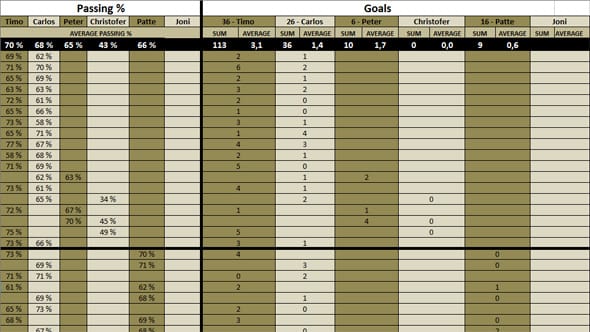

Figure 2. Then there was version 2.0. The one that was pretty to look at but difficult to add players to.
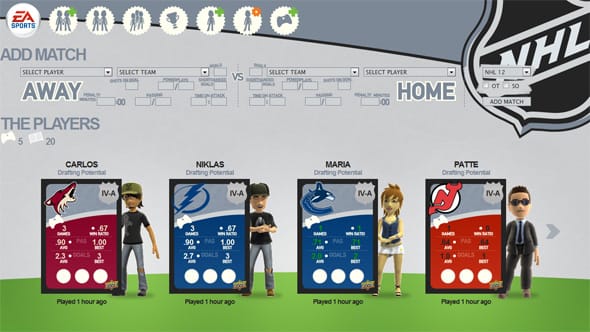
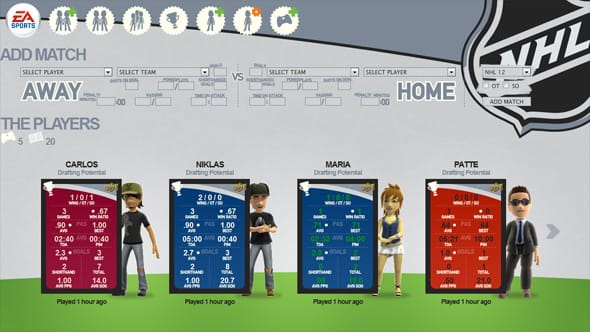
Figure 2. Main page..with the cards flipped for more stats.
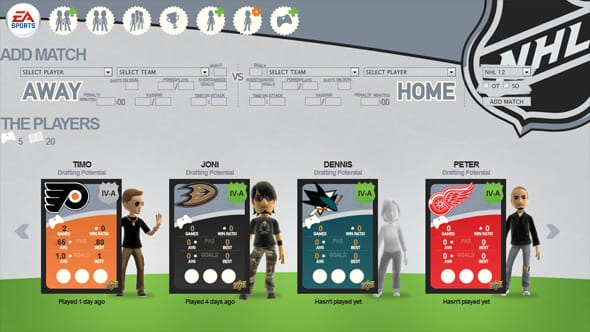
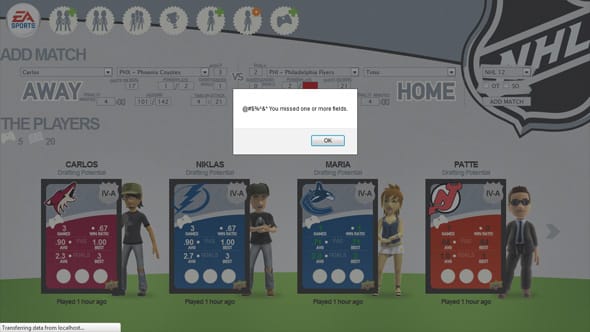
Figure 2. Someone missed a field when trying to add a match. Don’t worry, all incorrect field are highlighted.
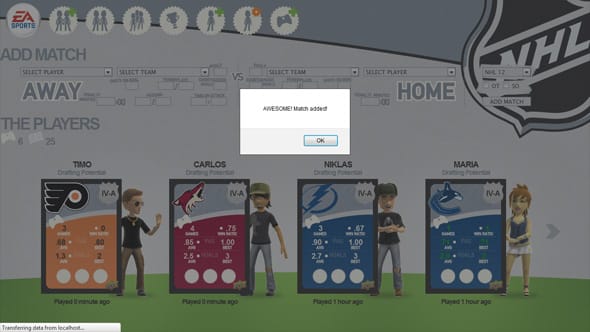
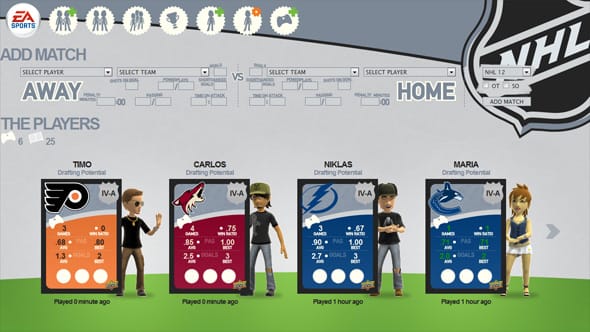
Figure 2. The cards are auto-sorted according to who played most recently.


Figure 2. All the stats are re-calulated according to just your games. With the exception of rank title and class.
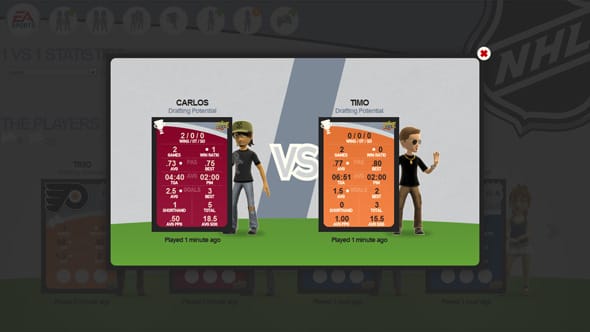

Figure 2. By going to the RANKS & TROPHIES Menu you get a good overview of the possibilities out there.

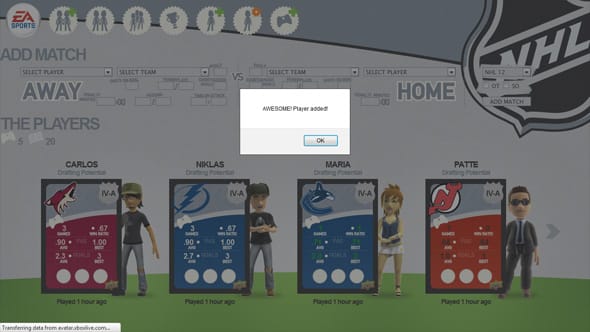
Figure 2. Feedback message so you know that what you did went well.


Figure 2. Here, I have changed my team to Nashville Predators instead, to show you how the card changes accordingly.


Figure 2. The dots turn into UP or DOWN arrow icons depending on if your recent stats improves or declines.
